02.12.21
The Scallium Platform Has Expanded With A New Connector To Shopify
The Scallium platform improves with new connectors and integrations in every release. At the end of November, the marketplace solution developers presented Release 1.19 with simplified functions of the Shopify connector.
The Shopify platform is one of the most popular online store-building solutions in the world. The product gained popularity because it requires almost zero web-developing skills. At the same time, the platform has strict requirements for product cards. Making a storefront with Shopify seems easy and quick, but you can't say the same about working on your own product catalog through the e-commerce platform. This area demands from you significant time and additional operational costs.
Besides the high-quality product descriptions, you will need additional business process automation, especially if you have more than 1000 SKUs.
When you integrate Scallium with your Shopify store you are enabled to solve most issues related to product information management. Among the Scallium client-cases, one project had 10 million stored SKUs and experienced the daily updating of about 5 million offers.
The Shopify platform is one of the most popular online store-building solutions in the world. The product gained popularity because it requires almost zero web-developing skills. At the same time, the platform has strict requirements for product cards. Making a storefront with Shopify seems easy and quick, but you can't say the same about working on your own product catalog through the e-commerce platform. This area demands from you significant time and additional operational costs.
Besides the high-quality product descriptions, you will need additional business process automation, especially if you have more than 1000 SKUs.
When you integrate Scallium with your Shopify store you are enabled to solve most issues related to product information management. Among the Scallium client-cases, one project had 10 million stored SKUs and experienced the daily updating of about 5 million offers.
How To Connect Your Shopify to Scallium
- To do this through the Scallium system, you need to specify the API keys received in the Shopify personal account.

2. After that, we can create channels to upload goods to each of them. You may need to create multiple channels for the external Shopify system, for example, to separate products from different categories or different suppliers.
3. Go to the Channels section… select the field created for Shopify and choose the products you want to transfer to this channel. To do this, you need to set-up filters. For example, select a product category if you're going to transfer to Shopify the whole product category. However, you can choose individual items and not the whole category.
4. Move to the attributes mapping. You can see all product parameters required by Shopify on the channel settings page in the Scallium platform. You need to match them with those attributes that are relevant in Scallium.
Сlick on the product export. You can upload goods manually every time, like in our instructions. Or you can set-and-forget: do it once and then set up automatic export every 15 minutes to keep your products updated in real-time.
You can transfer full product descriptions, photos, video content, and offers to the Shopify storefront from Scallium.
Also, the Scallium platform has an API (REST API), making it easy to set up integration with other storefronts using popular e-commerce platforms or Content Management Systems CMS.
Also, the Scallium platform has an API (REST API), making it easy to set up integration with other storefronts using popular e-commerce platforms or Content Management Systems CMS.
Would you like to find out more about Scallium? Please fill in the form and our team will respond to you shortly.